WD800BEVS jest powszechnym modelem Western Digital dyski twarde. Wielu klientów pisze do HDDZONE, aby znaleźć odpowiednią płytkę drukowaną zastępczą dla tego typu dysku twardego. Wiemy, że wymiana płytki drukowanej jest prostym sposobem naprawy płyty twardego dysku. Wymieniając płytkę drukowaną, dysk twardy można przywrócić, abyśmy mogli odzyskać dane na nim. Ale najpierw musisz wiedzieć, że ten sam model dysku twardego (np WD800BEVS Western Digital dysk twardy, jak pokazano poniżej) może korzystać z jednej lub więcej płytek drukowanych z różnymi numerami kart, wymienimy możliwe płyty PCB urządzenia Western Digital WD800BEVS dysk twardy poniżej:
Western Digital WD800BEVS Dysk Twardy

- WD800BEVS-08RST2, DCM HBYTJANB, Western Digital 80GB SATA 2.5 Hard Drive;
- WD800BEVS-22RST0, DCM FACTJABB, Western Digital 80GB SATA 2.5 Hard Drive;
- WD800BEVS-75RST0, DCM HBCTJBBB, Western Digital 80GB SATA 2.5 Hard Drive;
- WD800BEVS-75RST0, DCM HBCTJBNB, Western Digital 80GB SATA 2.5 Hard Drive;
- WD800BEVS-22RST0, DCM HBNTJANB, Western Digital 80GB SATA 2.5 Hard Drive;
- WD800BEVS-08RST2, DCM FBYTJBBB, Western Digital 80GB SATA 2.5 Hard Drive;
- WD800BEVS-22RST0, DCM FHCAJBBB, Western Digital 80GB SATA 2.5 Hard Drive;
- WD800BEVS-00VAT0, DCM FHCVJHBB, Western Digital 80GB SATA 2.5 Hard Drive;
- WD800BEVS-22RST0, DCM HACTJHBB, Western Digital 80GB SATA 2.5 Hard Drive;
- WD800BEVS-08RST2, DCM HHCTJHNB, Western Digital 80GB SATA 2.5 Hard Drive;
- WD800BEVS-00VAT0, DCM HACTJBNB, Western Digital 80GB SATA 2.5 Hard Drive;
- WD800BEVS-08RST2, DCM HAYTJHNB, Western Digital 80GB SATA 2.5 Hard Drive;
- WD800BEVS-22RST0, DCM HACTJANB, Western Digital 80GB SATA 2.5 Hard Drive;
- WD800BEVS-08RST3, DCM HBYTJBBB, Western Digital 80GB SATA 2.5 Hard Drive;
- WD800BEVS-08RST3, DCM HHYTJHBB, Western Digital 80GB SATA 2.5 Hard Drive;
- WD800BEVS-00RST0, DCM FHYTJHB, Western Digital 80GB SATA 2.5 Hard Drive;
- WD800BEVS-22RST0, DCM HANTJANB, Western Digital 80GB SATA 2.5 Hard Drive;
- WD800BEVS-22RST0, DCM FACTJHNB, Western Digital 80GB SATA 2.5 Hard Drive;
- WD800BEVS-75RST0, DCM FBCTJBNB, Western Digital 80GB SATA 2.5 Hard Drive;
- WD800BEVS-75RST0, DCM HAYTJABB, Western Digital 80GB SATA 2.5 Hard Drive;
- WD800BEVS-08RST2, DCM FAYTJABB, Western Digital 80GB SATA 2.5 Hard Drive;
- WD800BEVS-08RST2, DCM HHCTJBBB, Western Digital 80GB SATA 2.5 Hard Drive;
- WD800BEVS-22RST0, DCM HBCTJANB, Western Digital 80GB SATA 2.5 Hard Drive;
- WD800BEVS-08RST2, DCM FHCTJANB, Western Digital 80GB SATA 2.5 Hard Drive;
- WD800BEVS-22RST0, DCM HBCTJABB, Western Digital 80GB SATA 2.5 Hard Drive;
- WD800BEVS-08RST2, DCM HHNTJHBB, Western Digital 80GB SATA 2.5 Hard Drive;
- WD800BEVS-75RST0, DCM HACTJHBB, Western Digital 80GB SATA 2.5 Hard Drive;
- WD800BEVS-00VAT0, DCM HHCT2HBB, Western Digital 80GB SATA 2.5 Hard Drive;
- WD800BEVS-60LAT0, DCM HCAJANN, Western Digital 80GB SATA 2.5 Hard Drive;
- WD800BEVS-08RST2, DCM FHCTJHNB, Western Digital 80GB SATA 2.5 Hard Drive;
- WD800BEVS-00LAT0, DCM HOTJABN, Western Digital 80GB SATA 2.5 Hard Drive;
- WD800BEVS-08RST2, DCM FHCTJHBB, Western Digital 80GB SATA 2.5 Hard Drive;
- WD800BEVS-60LAT0, DCM HOTJANN, Western Digital 80GB SATA 2.5 Hard Drive;
- WD800BEVS-22VAT0, DCM DACVJBBB, Western Digital 80GB SATA 2.5 Hard Drive;
- WD800BEVS-75RST0, DCM FACTJANB, Western Digital 80GB SATA 2.5 Hard Drive;
- WD800BEVS-22RST0, DCM HACTJABB, Western Digital 80GB SATA 2.5 Hard Drive
HDD S/N: WXC507413550, WXE207E40541, WXE307D45178, WXE208MX4243, WXC307138363, WXC308954595, WXE307A56140, WXEY08P4K136, WXE508JYC188, WXE408AA2297, WXE908EA5471, WXC708595729, WXE208LL4531, WXC408754386, WXE108E42858, WXE108F47759, WXC508639943, WXE107090362, WXC408858152, WXE107438173, WXE108J34038, WXEX08EU3855, WXE806789583, WXE706602886, WXC308C93351, WXCZ07A94063, WXE406429797, WXCZ07666275, WXE208FW2320
Dysk twardy, dysk komputerowy, HDD (od ang. hard disk drive, napęd dysku twardego) – pamięć masowa wykorzystująca nośnik magnetyczny do przechowywania danych. Nazwa „dysk twardy” wynika z zastosowania twardego materiału jako podłoża dla właściwego nośnika, w odróżnieniu od dysku miękkiego, w którym nośnik magnetyczny nanoszono na podłoże elastyczne. Płytka drukowana, płytka obwodu drukowanego – płytka z materiału izolacyjnego z połączeniami elektrycznymi (ścieżkami) i punktami lutowniczymi (zwanymi padami), przeznaczona do montażu podzespołów elektronicznych.
Western Digital WD800BEVS Płytka Elektoniki Dysku Twardego:

WD800BEVS WD PCB 2060-701499-005 REV P1
WD800BEVS Western Digital Hard Drive PCB Logic Controller Circuit Board 2060-701499-005 REV P1 Main Controller IC: 88I6745-TFJ1; HDD Motor Combo IC…
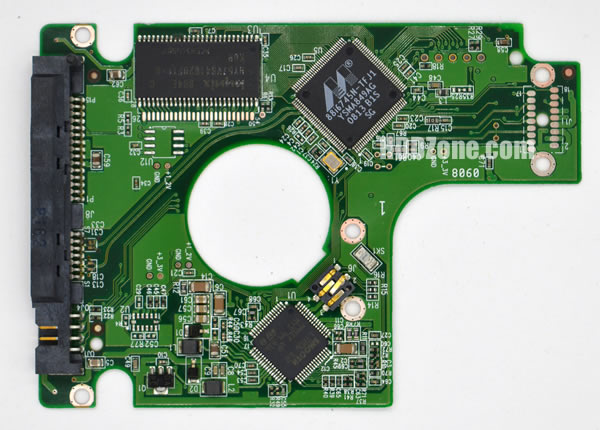
WD800BEVS WD PCB 2060-701499-000 REV A
WD800BEVS Western Digital Hard Drive PCB Logic Controller Circuit Board 2060-701499-000 REV A Main Controller IC: 88I6745M-TFJ1; HDD Motor Combo IC…
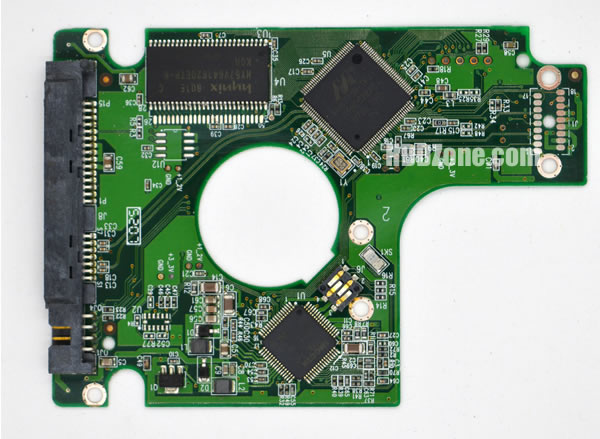
WD800BEVS WD PCB 2060-701450-011
WD800BEVS Western Digital PCB Board Hard Drive Logic Controller Circuit Board 2060-701450-011 (REV A, REV B, REV P1, REV P2 are compatible) Board…
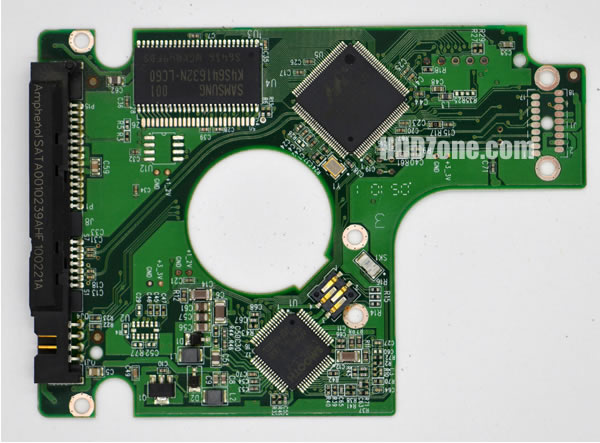
WD 2060-701499-005 PCB
Western Digital 2060-701499-005 REV A PCB Board Number: 2060-701499-005 REV A Board Version: REV A, REV B, REV C, REV P1, REV P2 (They are…
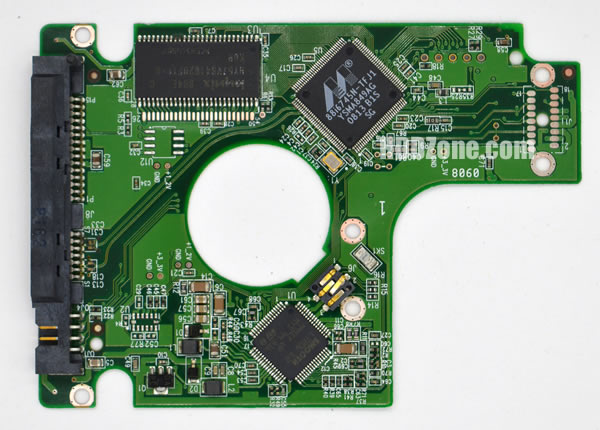
WD 2060-701499-000 PCB
Western Digital 2060-701499-000 2.5″ PCB Board Number: 2060-701499-000 Board Version: REV A, REV B, REV C, REV P1, REV P2 (They are compatible! Ship…

WD 2060-701450-011 PCB
Western Digital 2060-701450-011 PCB Board Number: 2060-701450-011 Board Version: REV A, REV B, REV C, REV P1, REV P2 (They are compatible! Ship…
Wymiana płyty PCB dysku twardego Western Digital: Wymiana płyty PCB dysku twardego Western Digital
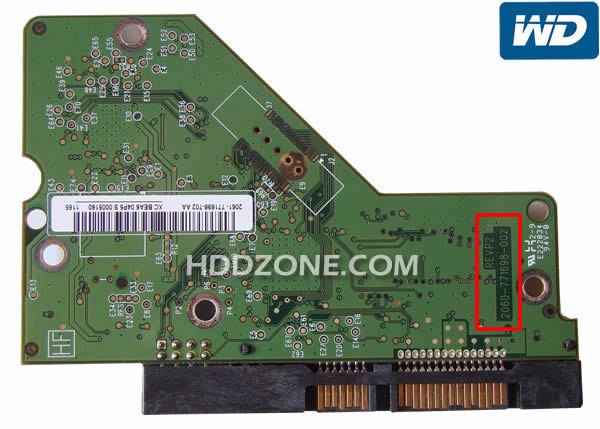
Aby znaleźć numer płytki drukowanej na dysku twardym, najlepiej jest użyć śrubokręta do otwarcia dysku twardego, znaleźć płytkę drukowaną dysku twardego w celu ustalenia numeru płyty, płyty numer dysku twardego jest drukowany na płytce drukowanej, niektóre są z przodu, a niektóre z tyłu.
Elektronika Dysku Twardego: https://www.hddzone.com
Naprawa Elektroniki Dysku Twardego: Naprawa Elektroniki Dysku Twardego
Skontaktuj się z nami: sales@hddzone.com